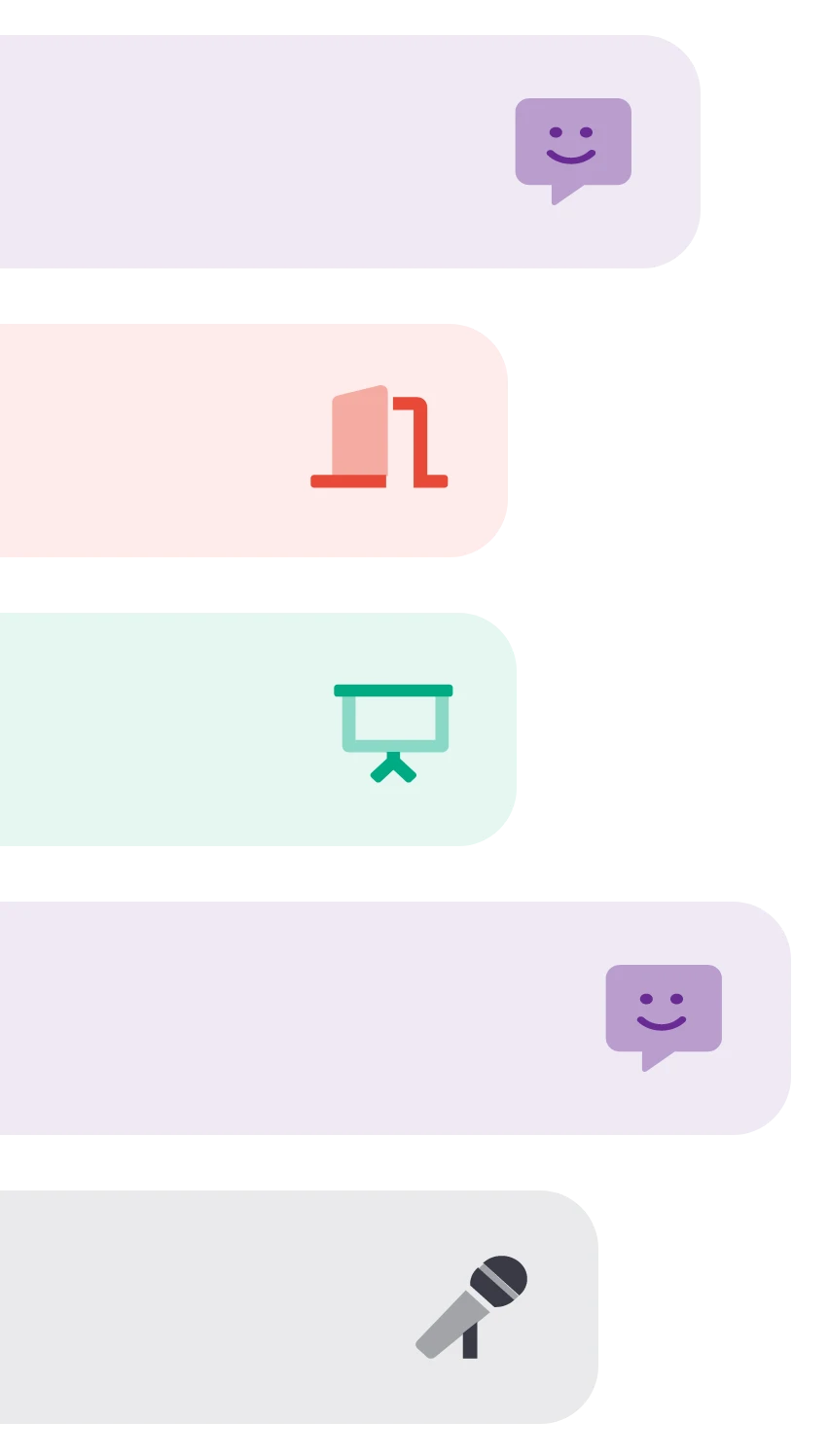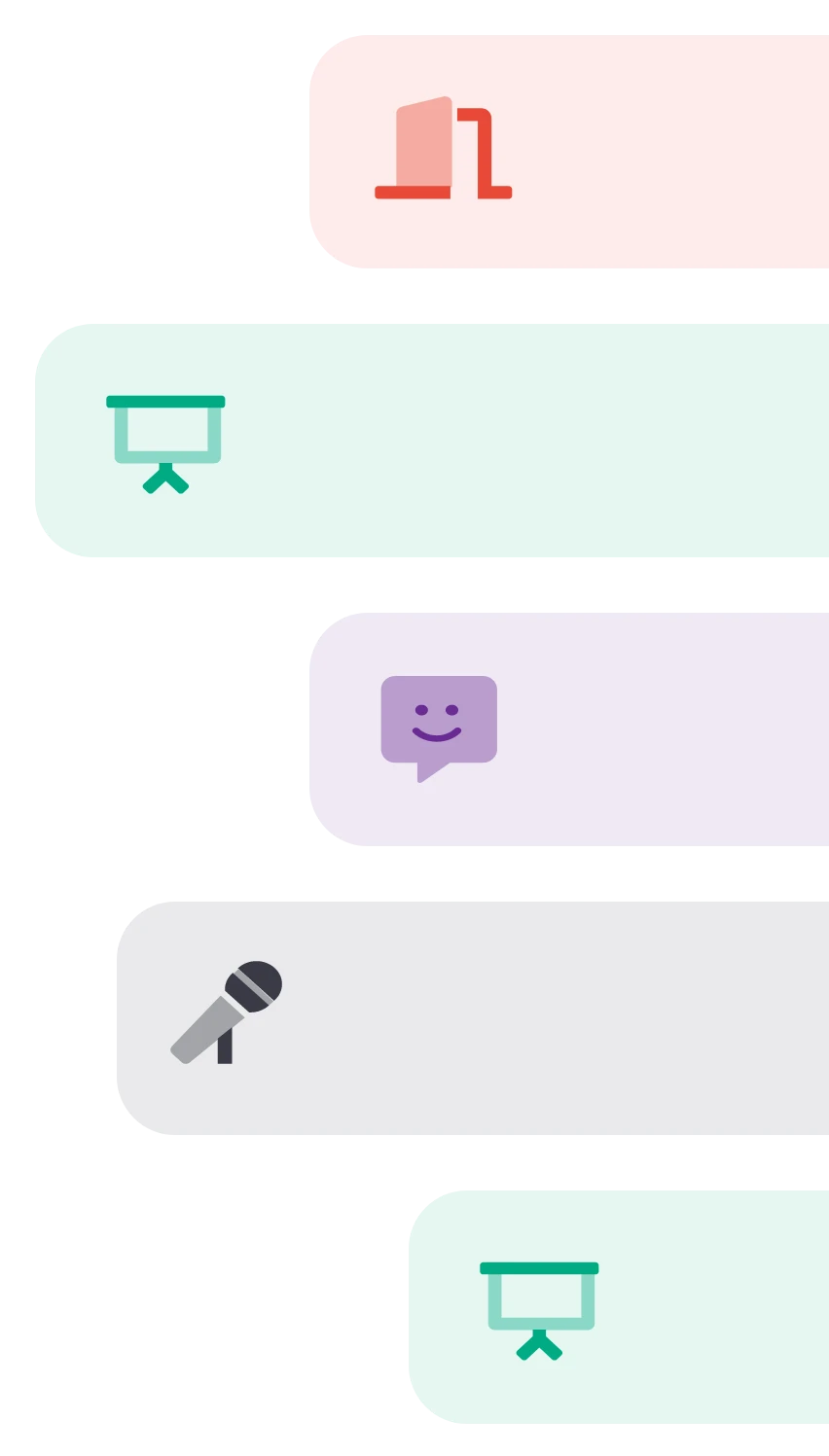Features
What makes us different
There's a big crowd out there, we stand out and so can you...
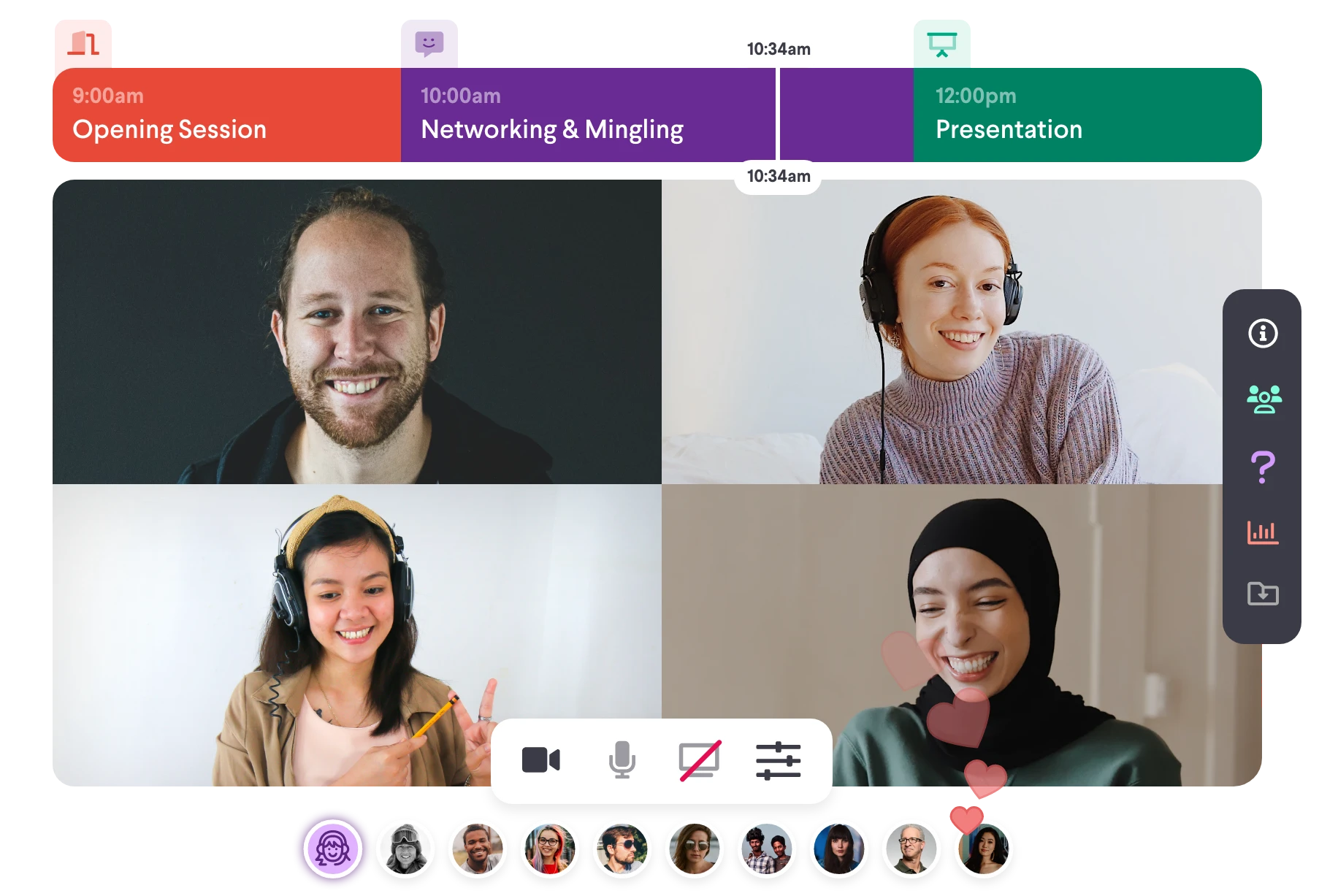
Create Agendas with Haia Stages
We've developed an agenda-building system which is timeline-based rather than list-based; Haia Stages. They not only allow you to build complex events over several days super easily, they enable your attendees to follow the event in a familiar, linear style. This feature makes arranging an event much more intuitive and less time-consuming. It enables anyone to be able to understand not only what will happen in the event, but also when and how long for; we know that for many people this simple change to agendas will assist them to engage better with an online event.
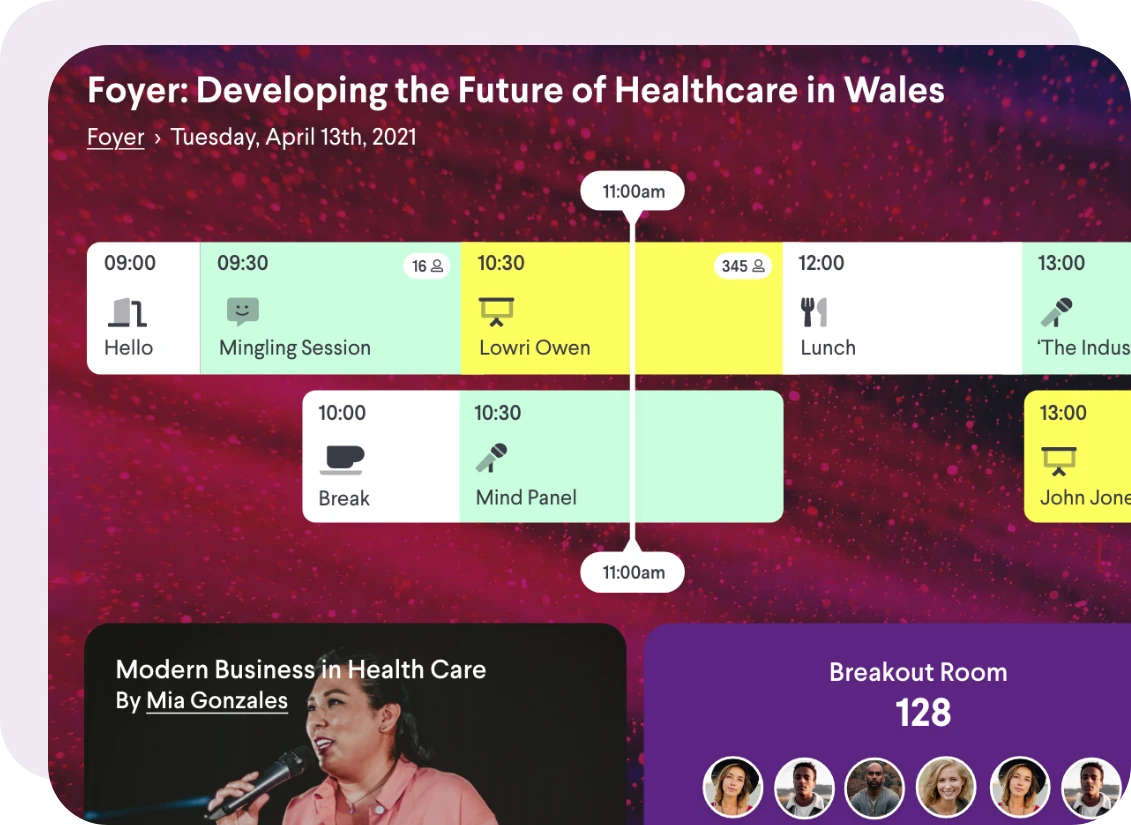
Allow Attendees to Swap Haia Cards
Haia is all about allowing attendees to make great connections & follow up. Haia Cards allow attendees to easily connect and swap social media details with personalised cards.
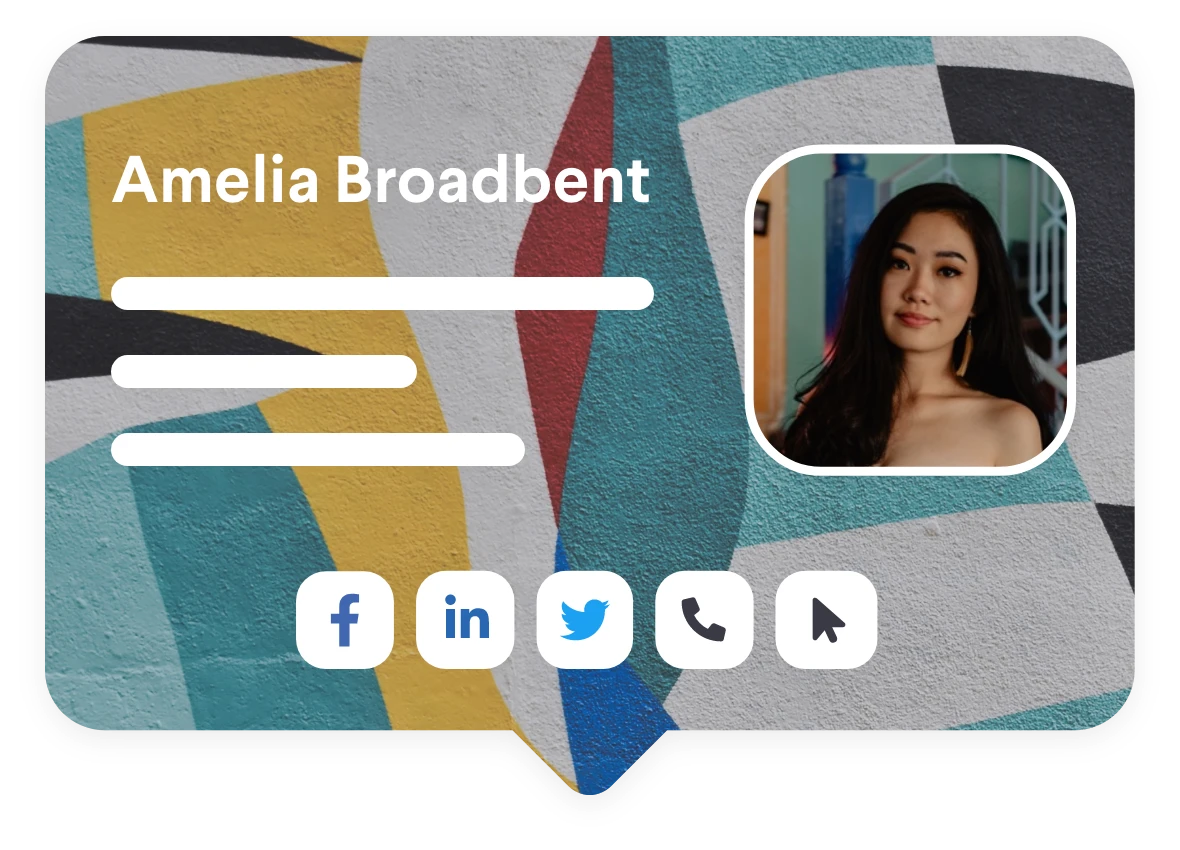
Give Sponsors Visibility
Haia makes sure sponsors get seen. We're very aware that for many event hosts sponsors are a key part of revenue and we want to reflect that in Haia. Whether sponsors or event partners, make sure they get space and you can deliver great post event data to them through Haia.
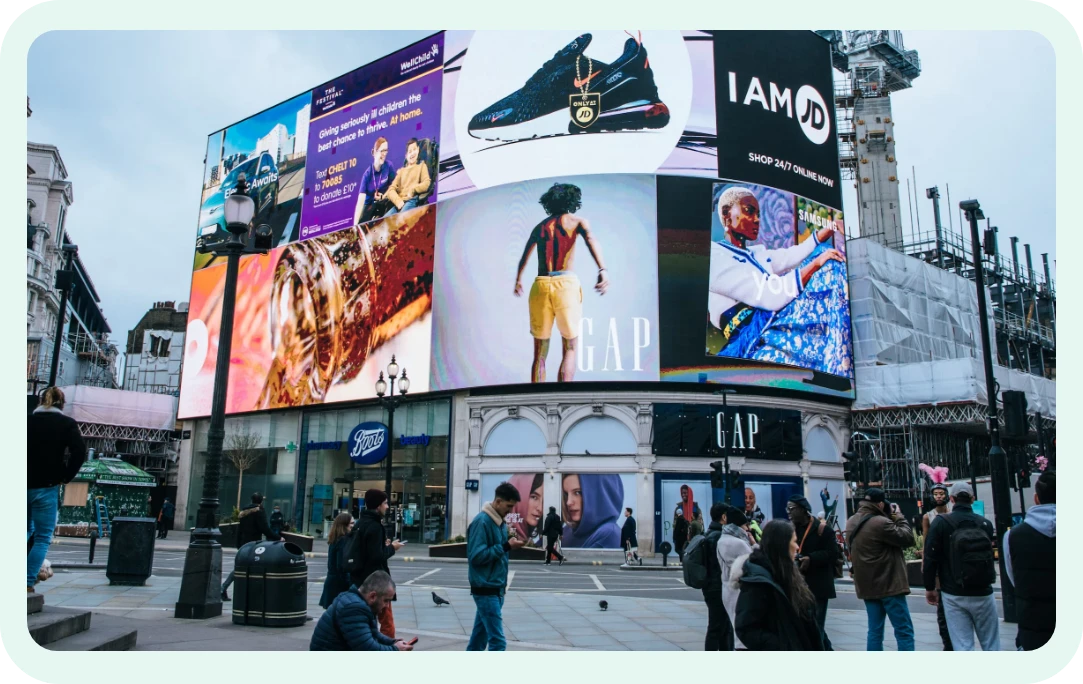
Get In-depth Analytics
How many people came, where they came from, their interests, who they engaged with even how many claps they gave a certain speaker. Haia provides valuable information in its event dashboard. Download reports and show your sponsors real return on investment.* Features to be released during 2022.

Let your Audience Control Networking
Letting people connect on their terms. Haia allows attendees to form their own small subgroups and control access to them. You can connect with individuals or join a small group in a lively chat. Swap Haia Card details and keep those connections warm.

Haia Heroes are ready to help
From handy tips to tech support, Haia Heroes are a smart way to help users and hosts alike. The Haia Hero is always available and can help with technical or event based support. Offering suggestions to guide users into the Haia platform makes looking for tutorials a thing of the past. Full hero capabilities are coming in 2022.

We're only scratching the surface here, book a demo to find out more
or register to find out yourself.
Online & Hybrid Event Ready
Fully virtual or in-person and online mixed events; from weekly gatherings to one-off mega events
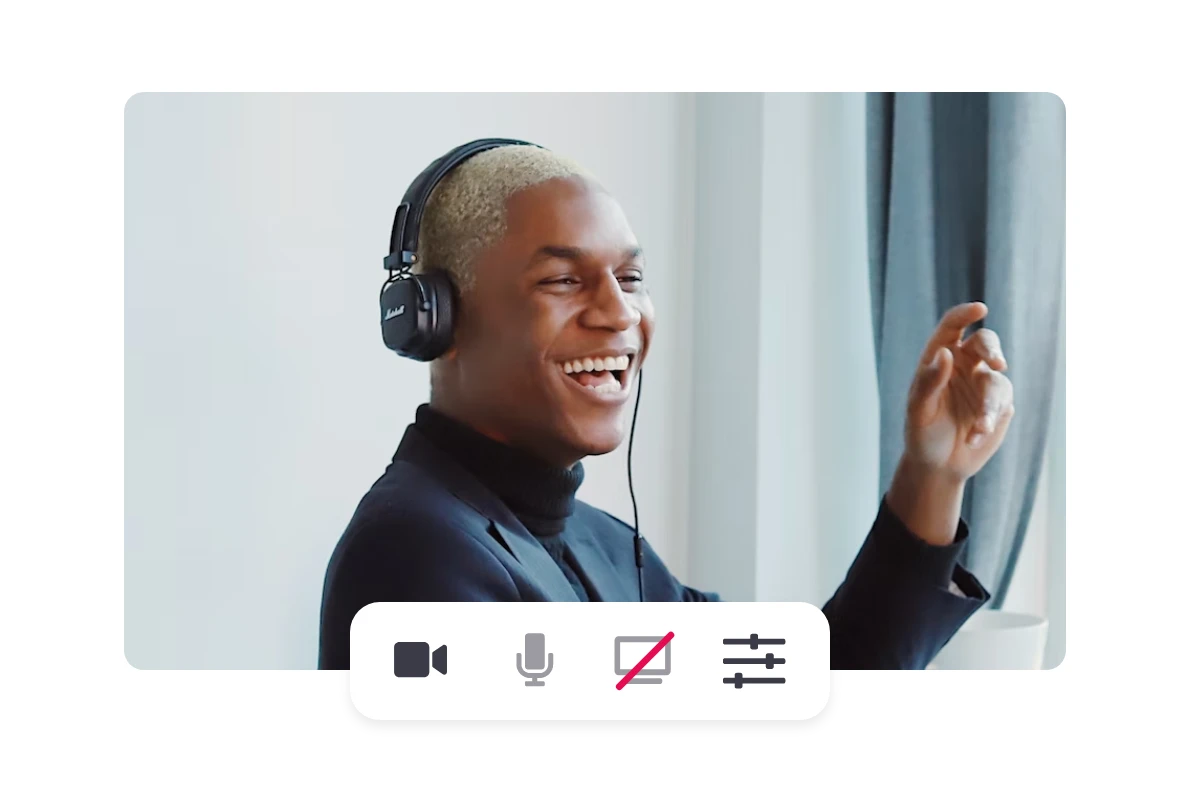
Online
Purely online events mean anyone can get involved. They can be truly global and work for people who struggle to access live events
- The easiest way to handle complex events online
- Great data and analytics
- Ensuring your partners are truly visible
- Easy access for presenters and collaborators
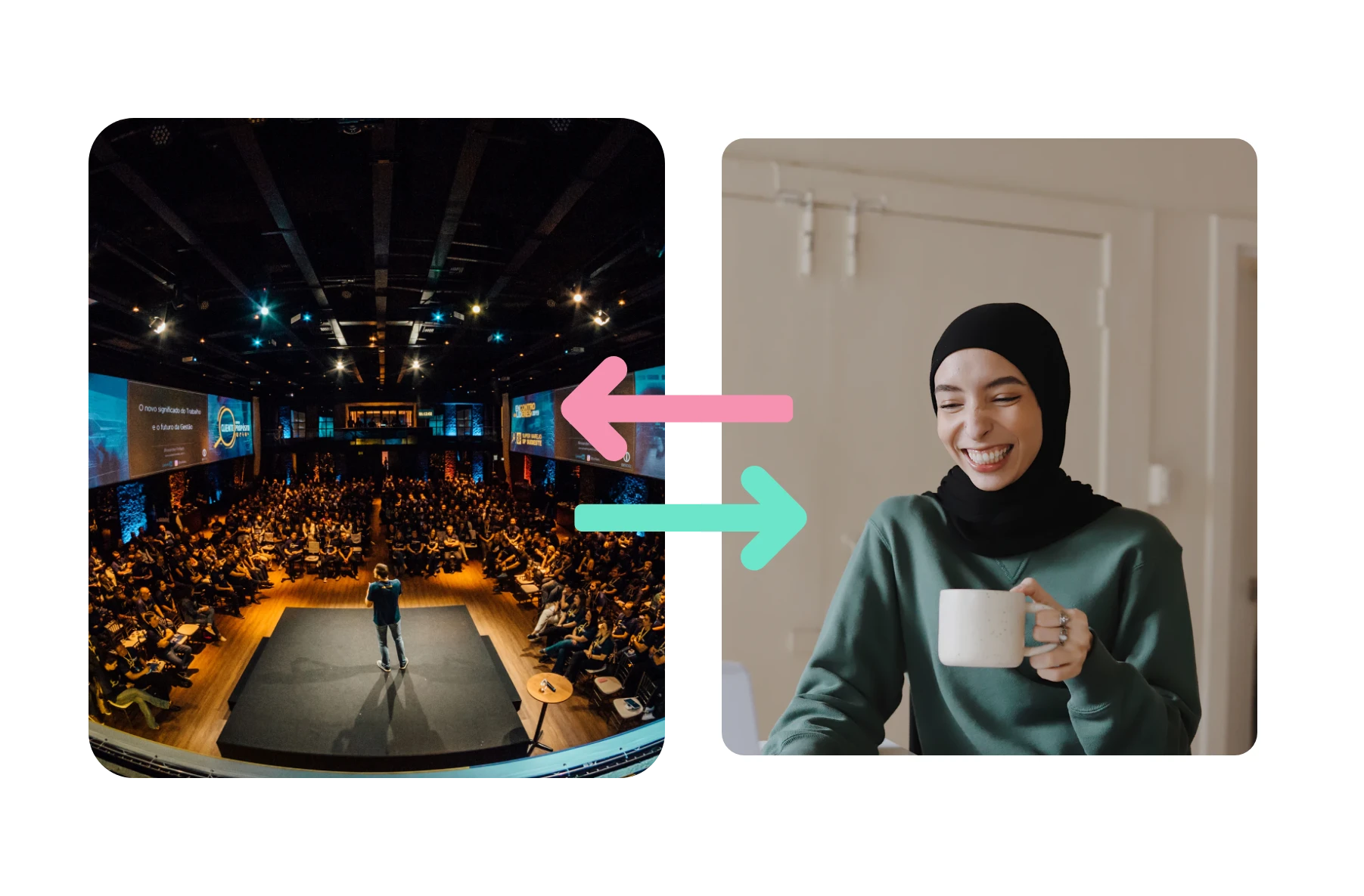
Why not both?
Hybrid events can combine the best of both worlds, as long as you have the right tool for the job. Make sure your online audiences can mingle and give live audiences options to engage.
- QR codes to connect live and online audiences
- People can use their own devices for interpretation
- Engage in polls and questions without app downloads
- Help from our team to get you started
Get in touch for a demo or sign up for free
Those all important FAQs
Answers to your Haia questions
Just click on your name in the top right corner, this will take you to your account, where you can edit all your details. Don’t forget to press save!
Nope! Haia is completely browser based, you won’t need to download an app or any software to use it.
All you need to enter is your email address, first name, last name and preferred language! There’s a few other non-compulsory fields you can fill in if you want to.
You can read the full blog about setting up an event here. This covers everything step by step.
Underneath ‘stage’, you can begin with the plus symbol and add an ‘intro/outro’. This will allow you to introduce yourself, your event and speakers!
Once you’ve created your event, you can head to ‘Edit event details’ and add a spreadsheet (CSV format) of event invitees email addresses. Or you can click ‘Audience’ and ‘Invite attendees’ to manually enter an email address. Alternatively, you can share the link and let people sign up to your event.
If you’ve been sent a link for an instant meeting, just click the link! If you’ve never used Haia before, you’ll need to create an account – which takes seconds, honest!
You’ll need to have an invite to present. The event creator will assign you as a presenter, you’ll get an email to confirm this. You’ll just need to follow the link in the email, at the time of the event you’ll be able to share your screen and turn on your camera. Press the green play button to begin presenting. If you haven’t got an account beforehand you’ll be prompted to set up an account from the link in your email.
Instant Meetings are as easy as pie with Haia. Log into your account, click ‘Create an Instant Meeting’, give it a catchy name, and copy the purple link or QR code generated for the meeting on screen! You can share this straight away or you can add it to a calendar invite for a later date.
Absolutely! You can add or reduce minutes to your session times while your event/session is live to avoid awkward moments of silence, or being cut off mid sentence.
You might be experiencing connection issues. Try moving your device closer to the router. Make sure all updates on your device are finished, using an ethernet cable will help your connection to be more stable. You should also ensure other instant meet applications are closed so they don’t interfere with Haia. If you need more help, visit the Help & Support page.
The easiest way to make your event hybrid is by sharing the QR code generated by Haia, so that those in person can join and network with those online. This also enables translation for those in person! Just look for the ‘Share’ button around the event screens.